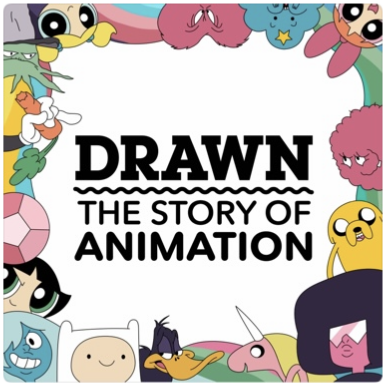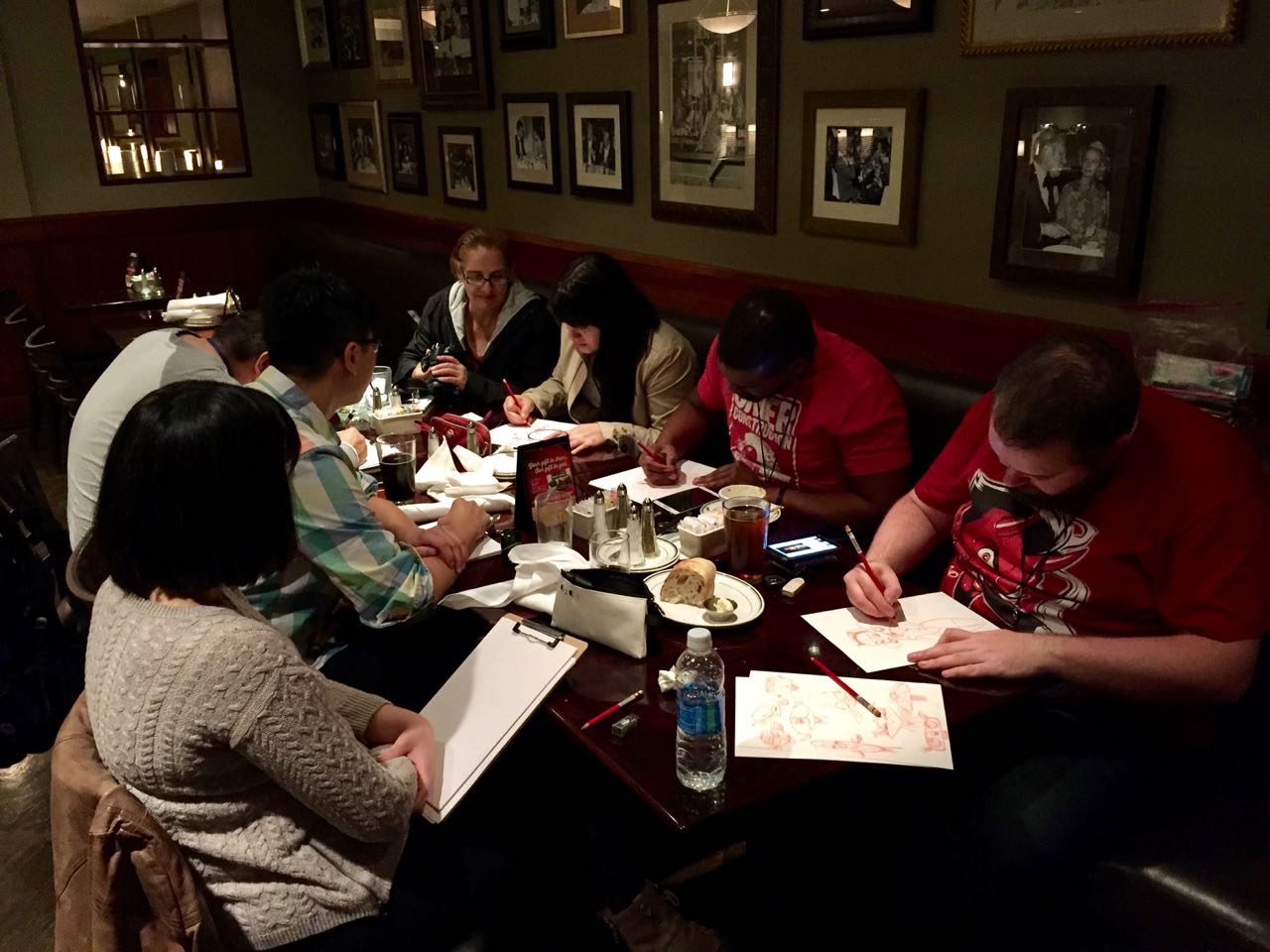I have marked a few zones with alphabets to discuss them in this post. The picture is not so great, as it was taken from a phone’s camera, but it serves the purpose. Lets talk about some of its sections:
(A) Vertical Setup for Computer and Pen Tablet: For many years, I used a horizontal (computer screen and pen display tablet/ graphic pen tablet on left or right of each other), until I placed them this way. I find this layout more productive and meaningful than its counterpart. First that it uses less space; second that navigating the two screens with your eyes is more easy when put it that way; third that your tablet gets used more than any general activity on your computer, so you end up making more drawings than passing your time on web with your pen display lying at one corner. I currently use a 27 inch iMac with a Cintiq 21 UX. The display on iMac is employed to gather and display references, spec documents, and extra windows of your application, and the pen display tablet becomes primary. A lot of cable clutter also gets hidden when you setup like this. If the USB ports of your computer gets far, you could put a USB extender with multiple ports for plugging your scanner cable or pen drives when you require them.
(B) Sticky Notes: If there’s a work routine you have decided for yourself, and have identified goals to achieve in this year, it’d be a good practice to write them down, and have them pinned at your work desk. Even if you have memorised them all, and the routine is too simple, I still recommend you put them in writing. This will always remind you of the things you need to do, and keep you more motivated.
(C) Moleskine Sketchbook and Planner: I am a big fan of Moleskine products, and you discover the difference only when you use them. A medium size sketchbook is a perfect companion for when I am out and need to draw. My pocket sized planner lists my goals and routine, and has a lot of reminders, inbox, someday list, and everything else related to GTD. If you find Moleskine expensive, you could find many cheaper alternatives for both the sketchbook and the planner.
(D) Philips twistable table lamp: Usually I put my drawing related items on my left on the work setup, aided by a lamp on the very left. If the room has a bed, and shared with someone, a lamp proves to be really useful to make me keep drawing at late hours without disturbance to anyone else.
(E) Books to read: Though I stack and organise all my books in the bookshelves, I find it a good habit to keep a couple of books on the desk which I keep changing every month (or whenever I am done reading them). For this year, I have set a target of completely reading one ‘Art of’ book every month. Having it next to me at all times, makes it easy for me to complete a few pages whenever I am taking break, or not doing anything at my computer.
(F) Airport Time Capsule: I really love this hardware, as it makes a very stable Wi-Fi network at my home, and takes regular Time Machine backups of my computer without leaving me worried about any loss of my data.
(G) Plants: I suggest you to put some indoor plants on or around your workstation. They add a very organic touch to your desk, and makes you feel more fresh and happy. Trust me, try it.
(H) Wiimote: I love classic games from the days of NES. I enjoy playing them with a Wiimote configured with OpenEmu, that supports ROMs of many classic consoles. These games are fun to take short breaks, instead of engaging in long hectic missions from deeper games. If you don’t want to buy a Wiimote, you could install Joypad Legacy, an iOS app based virtual controller that works well with OpenEmu. There sure must be Windows/Android alternatives available, which I am unaware of.
(I) VinylLove: If you are burning the midnight oil, VinylLove on your iPad/iPhone should be your music player companion. Its a beautifully designed app by Color Monkey, which takes up your Music Library and offers them as vinyl record in stacks. Give away those assorted playlists with billions of tracks senselessly connected in play order, and give a try to the play order of a single album (I recommend listening to A. R. Rahman). It also has a nice crackling sound you get from playing an old vinyl record.
(J) Pin your art: If your work desk has a pin board, pin up some of your latest sketches, and keep replacing them with the new ones as you draw. This will make your workstation look different as the days pass, and also encourage you to draw everyday!
That’s it! I hope that you feel benefited from my post. Again, feel free to make changes that suit your requirements and match with your belongings. The idea is to go a long way this year, and thus it makes a lot of sense to start with fixing the place from where you work. If you have any comments, suggestions, or requests on this discussion, please write on the comment box, or e-mail me at kshiraj.telang@gmail.com
And remember, whenever you are done with making changes to your workstation, and have a setup ready, do send me a picture. I would love to see it! I will be back with more posts like these, along with book reviews, tips, software reviews, process sketches, resources, and lot more. Until then, good bye!